The Intrusive Operating System

Yet, the Windows 7 Ultimate that my grandson installed on his laptop before I bought it was the most user-friendly, easy-to-use operating system I ever ran. In fact, it made me detest the Windows 7 Home Premium I had installed on my desktop two years ago.
Given that I had until this July to download Windows 10 for free, and the fact that it takes an hour or two to install, I kept putting off the step. Even though I had tinkered around in Windows 10, I didn’t it that fantastic nor that huge a leap forward. Like XP before it, Windows 7 Ultimate worked just fine.
Involuntary Conversion
However, a few weeks ago as I went to open a file, my laptop started to shut down. Then a message popped up saying, “Downloading Windows 10 updates.”
“What?” I thought. “I didn’t ask for that.”
Not sure what to do to stop it, I watched helplessly as it took forever to reboot and then started into its extended installation phase.
Since this all began on the verge of an important interview, I frantically switched on another computer and searched for the file where I had stored the questions I wanted to ask.
Fortunately, that interview got postponed until later in the day because of the subject’s need to tend to a personal emergency. By the time we talked, my laptop was back in gear.
“You’re Getting New Tires!”
I wasn’t too happy about this forced conversion, though. It felt like someone walking up me at a red light, saying, “You’re getting new tires!” and proceeding to jack up my car and stick them on. That, even though the current tires were just fine.
In ad
Then there was the noticeably slower processing when clicking on web links. But the feature that drove me absolutely nuts was the new photo viewer. After struggling mightily to download several photos, I talked to a friend who works in computer services at Marshall University, asking how I could return to Windows 7.
He gave me several options, but as I tinkered with them that night, I discovered how to return to the former photo viewer and make it the default selection for all pictures.
Leaving Well Enough Alone
Because downloading and viewing photos was no longer a hair-pulling challenge—and because I envisioned additional headaches if I tried to revert to Windows 7 without some kind of tech adviser on hand—I decided to let things be. At least, for the time being.
However, I can’t say I’m too pleased with the situation. You can imagine what you’d feel like if I walked up and started changing equipment on your car—whether you asked for it or not.



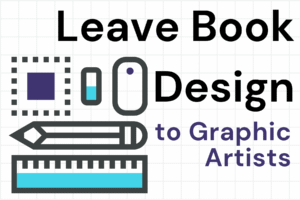
One Response
Thanks for the heads-up. I’ll be doing this soon.
Comments are closed.